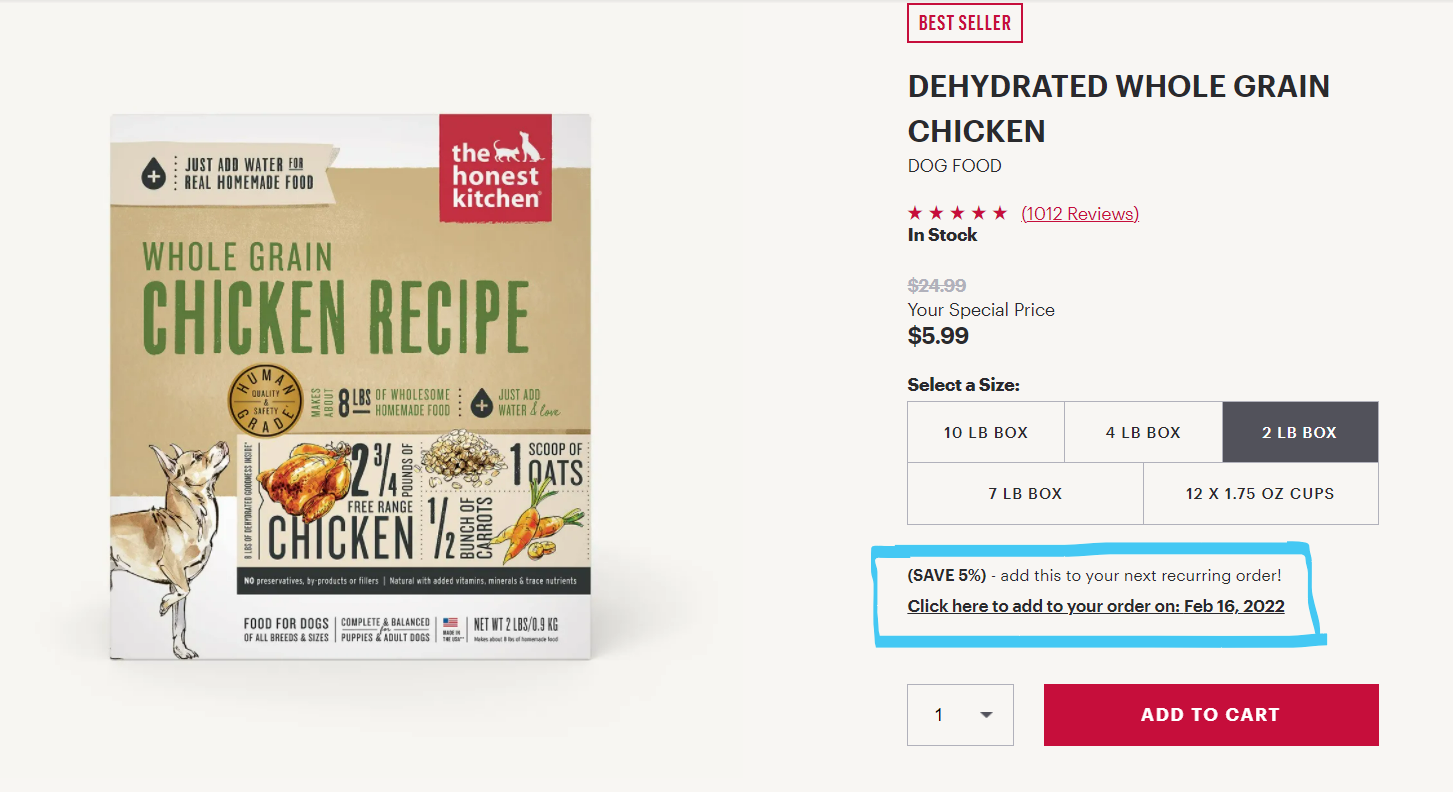If you are logged into your account, whenever you view a product page you will have the option to add the item to a recurring order or add it to your cart. You can also add one time items to your order by:
1.Go to the My Account section and click on Recurring Orders.
2. Scroll to the recurring order you would like to add a one time item to and Click on Add More Items Now.
View video example >
Alternatively, if you are logged into your account, you will see an option that says “Click here to add to my upcoming recurring order” on each product page. Clicking this option will add the item to your next recurring order only (and you will receive a 5% discount)!